Want to save time and boost results in your digital marketing? Automation can cut repetitive tasks by 80%, increase sales productivity by 14.5%, and lower costs by 12.2%. Here’s a quick breakdown of how you can automate key areas:
- Email Campaigns: Use tools like Mailchimp, Moosend, or Rohogaka for personalized workflows like welcome emails or abandoned cart recovery.
- Social Media Scheduling: Platforms like Buffer or Sendible help plan posts and analyze engagement.
- CRM Automation: Track leads, automate follow-ups, and boost conversions with tools like HubSpot.
- Chatbots: Handle customer queries 24/7 and reduce service costs by up to 30%.
- AI Personalization: Tailor content and recommendations to users for a 40% boost in campaign performance.
- Automated Reviews: Collect customer feedback effortlessly with platforms like Trustpilot or Yotpo.
- Shared Calendars: Coordinate campaigns across teams with tools like CoSchedule or Monday.com.
- Analytics Reports: Automate performance tracking with Google Data Studio or Databox.
- Ad Management Rules: Use Google Ads automation to optimize budgets and bids.
- All-in-One Tools: Rohogaka integrates multiple automation features into a single dashboard.
Quick Comparison of Key Tools
| Tool | Best For | Starting Price | Features |
|---|---|---|---|
| Mailchimp | Email Campaigns | Free plan | Advanced A/B testing, integrations |
| Buffer | Social Scheduling | $5/month | Easy scheduling, basic analytics |
| HubSpot | CRM & Lead Management | Free plan | Lead scoring, pipeline tracking |
| Rohogaka | All-in-One Marketing Hub | Custom Pricing | AI-driven content, segmentation |
Next Steps:
Start small – automate one task like email follow-ups or social posts. Track your progress and expand gradually. Use this guide to choose tools that fit your needs and free up time for strategy.
Top 15 Small Business Marketing Automation Tools
1. Set Up Email Campaigns with Moosend, Mailchimp, and Rohogaka
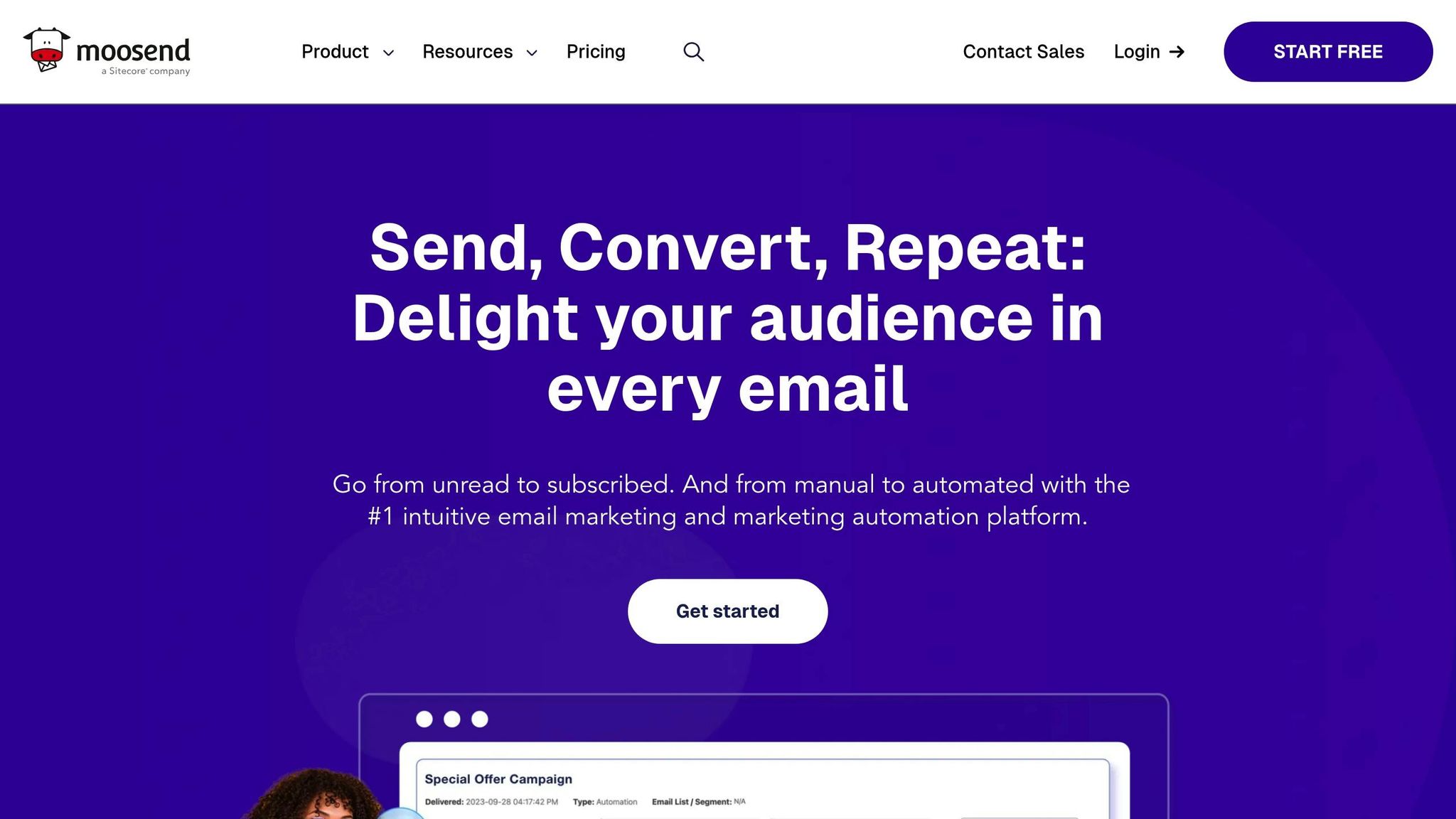
Email automation tools like Moosend, Mailchimp, and Rohogaka can drive 320% more revenue compared to standard emails. These platforms streamline your email marketing efforts while keeping your campaigns effective and engaging.
Top Email Automation Platforms
- Mailchimp: Known for its extensive features and integrations (over 250 native options), Mailchimp provides a wide range of templates and advanced A/B testing with automated winner selection. It’s a go-to choice for those needing versatility and scale.
- Moosend: A budget-friendly option, Moosend offers real-time analytics, heat mapping, and an intuitive drag-and-drop editor. It’s great for creating campaigns quickly without sacrificing quality.
- Rohogaka: This newer platform focuses on AI-driven optimization, automatically tailoring content based on subscriber behavior. Instead of traditional templates, it prioritizes smart automation to build stronger connections.
Feature Comparison Table
| Feature | Moosend | Mailchimp | Rohogaka |
|---|---|---|---|
| Welcome Series | Yes | Yes | Yes |
| Abandoned Cart | Basic | Advanced | AI-Powered |
| Behavior Triggers | Limited | Advanced | AI-Driven |
| A/B Testing | Manual | Automated | AI-Optimized |
| Integration Count | 100+ | 250+ | Limited |
| Free Plan | Yes | Yes | No |
Mailchimp stands out with its 4.4/5 rating from 12,831 G2 reviews, showcasing its reliability. Moosend receives a 4.6/5 rating, reflecting strong user satisfaction despite a smaller user base. Rohogaka, being newer, lacks sufficient reviews for comparison.
Automation Workflows to Implement
Here are a few essential workflows to consider:
- Welcome sequences to greet new subscribers
- Abandoned cart recovery emails to boost sales
- Re-engagement campaigns for inactive users
- Behavior-triggered emails based on user activity
For personalized email strategies, platforms like Mailchimp and Moosend allow basic data insertion, while Rohogaka takes it further with dynamic AI-driven content. Keep in mind, personalized subject lines can increase open rates by up to 50%.
2. Schedule Social Media Posts with Buffer and Sendible
Social scheduling, much like email automation, helps maintain consistent outreach while freeing up time for more strategic interactions.
Platform Comparison
| Feature | Buffer | Sendible |
|---|---|---|
| Starting Price | $5/month per channel | $29/month |
| Social Profiles | 3 (free plan) | 6 (starter plan) |
| Content Calendar | Drag-and-drop interface | Multi-platform view |
| Analytics | Basic metrics | Custom reports |
| Content Curation | Via integrations | Built-in tools |
| Team Features | Available on Team plan | All plans |
Key Automation Features
Buffer stands out for its ease of use and straightforward tools. With its browser extension, you can quickly share content across platforms. The visual calendar ensures consistent posting, while its analytics provide insights into engagement.
Sendible, on the other hand, offers more advanced capabilities. Supporting over 20 social platforms, its Smart Queue feature schedules posts based on audience activity patterns. This feature is similar to how AI tools optimize email automation, applying the same logic to social media.
Pricing Structure
Buffer’s Essentials plan starts at $5/month per social channel, allowing up to 2,000 scheduled posts per channel.
Sendible’s Creator plan starts at $29/month and supports up to 6 social profiles. While it comes at a higher cost, it includes advanced features such as:
- Custom report creation
- Sentiment analysis
- ROI tracking
- White-label reporting
Performance Insights
Buffer receives a 4.5/5 rating (1,100+ reviews on G2) for its user-friendly design, while Sendible earns a 4.4/5 rating (300+ reviews) for its advanced tools like sentiment analysis and white-label reporting.
To get the most out of these tools, combine scheduled posts with real-time interactions. Just as personalized emails boost engagement, tailoring content for each platform can improve your social media results.
3. Set Up CRM Lead Management
Modern CRM tools streamline lead tracking, nurturing, and conversions, increasing sales by up to 29%. Just as social scheduling ensures consistent outreach, CRM automation ensures no lead gets overlooked.
Key Automation Features
| Feature | Purpose | Impact |
|---|---|---|
| Lead Scoring | Ranks prospects based on engagement | Boosts conversion rates by up to 30% |
| Email Sequences | Automates personalized follow-ups | Cuts response time by 80% |
| Pipeline Tracking | Tracks lead progress | Improves sales quota achievement by 65% |
| Data Enrichment | Updates contact details automatically | Improves data access for 74% of businesses |
Setting Up Your First Automation
HubSpot’s workflow tool is a great example of how to start with automation. Focus on these key steps:
- Lead Capture: Use web forms to send visitor data directly to your CRM, skipping the need for manual entry.
- Scoring System: Assign points for specific actions, like visiting your website or downloading content, to identify leads with the highest potential.
- Response Automation: Set up email sequences triggered by behavior, such as sending a follow-up after someone downloads a whitepaper.
Integration Tips
Many advanced CRM platforms now use AI to analyze historical data and predict which leads are most likely to convert. This helps sales teams focus their efforts more effectively.
Measuring Success
To evaluate how well your automation is working, track these metrics:
- Lead conversion rate
- Average response time
- Customer acquisition cost
- Pipeline velocity
- Win rate
If you’re just starting out, HubSpot CRM’s free plan offers essential automation features tailored to small businesses and startups.
4. Use Chatbots for Customer Support
Chatbots take CRM automation to the next level by managing customer interactions around the clock. According to IBM, chatbots can handle up to 80% of routine questions and cut customer service costs by 30%.
Key Implementation Strategies
| Strategy | Purpose | Impact |
|---|---|---|
| FAQ Automation | Instantly addresses common questions | Frees up human agents |
| Appointment Scheduling | Streamlines the booking process | Minimizes manual effort |
| Multi-Channel Support | Ensures consistent responses everywhere | Strengthens brand consistency |
Today’s chatbot platforms offer far more than simple Q&A. For example, Tidio provides a free plan that supports up to 50 chatbot conversations per month, making it a great option for small businesses looking to get started.
Real-World Success Story
Our chatbot handled 5 million inquiries, boosted bookings by 25%, and saved $1.5M annually in service costs.
Setting Up Your First Chatbot
- Build an FAQ database: Gather common customer questions and answers.
- Map customer journeys: Understand how users interact with your business.
- Integrate tools and define handoff rules: Connect your CRM or other tools and set clear guidelines for when a human agent takes over.
Performance Tracking
To fine-tune your chatbot’s performance, monitor these key metrics:
- Resolution rate
- Customer satisfaction scores
- Average response time
- Frequency of handoffs to human agents
- Cost per interaction
Platforms like MobileMonkey (rated 4.4/5 on G2) and ManyChat (4.6/5 on Capterra) offer strong multi-channel support options and advanced features to help businesses scale their chatbot strategies.
5. Personalize Content with AI Tools
AI tools have completely changed how businesses create and share targeted content. By analyzing individual user behavior, these tools go beyond basic email and social automation. In fact, companies using AI for personalization report a 40% boost in marketing campaign performance.
Personalization Strategies That Work
| Strategy | What It Does |
|---|---|
| Website Content | Adjusts page layouts dynamically |
| Product Recommendations | Offers tailored suggestions |
| Data-driven Predictions | Targets users based on behavior |
How to Get Started
To make the most of AI personalization, you need a clear plan. Tools like Moosend’s AI features or HubSpot CRM are great starting points for personalizing website content. These platforms analyze user behavior in real time and adjust content accordingly.
For email campaigns, AI can optimize the timing of your messages. By sending emails at the right moment for each subscriber, businesses have seen 29% higher open rates and 41% higher click-through rates compared to standard schedules.
Privacy Matters
While personalization is powerful, it’s important to handle data responsibly. Research from Epsilon shows that 80% of consumers prefer brands that offer personalized experiences. Make sure your data usage policies are clear and transparent to build trust.
Keeping Track of Success
To measure how well your AI personalization efforts are working, focus on these metrics:
- Average session duration
- Customer feedback scores
- Return on investment for personalization
Platforms like HubSpot provide analytics dashboards that can automatically track these key metrics, helping you stay informed and adjust your strategies as needed.
6. Collect Customer Reviews Automatically
Using automated systems to gather customer reviews can lead to an 18% boost in sales and help businesses generate 15-20% more reviews on average. Similar to AI-driven personalization, these systems use customer behavior data to enhance trust and credibility.
Timing Matters
The timing of your review requests can significantly impact response rates. Here’s what works best for different channels:
- Email: Send requests 2-3 days after purchase to maximize engagement.
- SMS: Send within 24 hours after service for quicker responses.
- In-app Notifications: Prompt users immediately for contextually relevant feedback.
Tools That Make It Easy
Several platforms simplify automated review collection by integrating with your existing systems:
- Trustpilot: Streamlines email-based review requests.
- Yotpo: Uses AI to encourage social proof through reviews.
- BirdEye: Collects reviews across multiple channels.
Stay Compliant
When collecting reviews, it’s essential to follow legal and ethical guidelines:
- Clearly disclose any incentives you offer.
- Adhere to platform-specific rules.
- Ensure compliance with GDPR regulations.
- Avoid practices like review gating, which can lead to biased feedback.
How to Measure Success
To evaluate the performance of your automated review system, focus on these key metrics:
| Metric | Benefit |
|---|---|
| Review Volume | 15-20% growth in collected reviews |
| Conversion Rate | Case studies show a 2.1% increase |
| Customer Engagement | Builds trust and strengthens your brand |
These reviews can then be integrated into your analytics dashboards (see Section 8) for deeper insights and performance tracking.
sbb-itb-d403059
7. Connect Marketing Channels with Shared Calendars
Using shared calendars to coordinate marketing channels can improve cross-platform coordination by 38%. This approach goes beyond basic social media scheduling (see Section 2) to streamline entire campaign management processes.
Picking the Right Calendar Tool
Different platforms offer various features to simplify and automate your marketing efforts. Here’s a quick comparison:
| Platform | Key Features | Best For |
|---|---|---|
| CoSchedule | Drag-and-drop interface, auto-publish | Teams focused on content |
| Monday.com | Custom workflows, real-time updates | Collaborative teams |
| Asana | Project templates, task dependencies | Managing complex campaigns |
Automating Workflows
Save time by linking your calendar with publishing tools. This can help with:
- Content Scheduling: Post across multiple platforms at once.
- Campaign Monitoring: Keep tabs on live metrics without manual tracking.
- Task Assignment: Automatically allocate tasks to team members.
- Approval Processes: Simplify content reviews and approvals.
Tips for Effective Integration
-
Use Consistent Naming
Create a standard naming system for campaigns and content types. This keeps everything organized and makes automation smoother. -
Set Up Triggers Across Platforms
Link your calendar to trigger actions automatically. For instance, publishing a blog post could automatically prompt related social media updates. -
Connect Analytics
Integrate your calendar with analytics tools to determine the best times to post and which types of content perform well.
Tracking Results
To measure how well your shared calendar setup is working, focus on these metrics:
| Metric | Average Improvement |
|---|---|
| Team Collaboration | 72% increase |
| Cross-Channel Coordination | 38% improvement |
8. Create Automated Analytics Reports
Automated analytics reports help you stay on top of campaign performance without manual effort. They complement insights from automated review systems (see Section 6) and streamline campaign coordination with shared calendars (see Section 7).
Key Metrics to Watch
Build dashboards that spotlight these critical performance indicators:
| Category | Metrics to Track |
|---|---|
| Website Performance | Total visits, unique visitors, pageviews |
| Traffic Sources | Organic, paid, social, referral traffic |
| Conversion Metrics | Overall and channel-specific rates |
| Engagement Data | Time on site, bounce rate, pages/session |
| Revenue Impact | ROI by channel, cost per acquisition |
Automating Reports with Google Analytics
- Custom Dashboards: Design dashboards with widgets tailored to your goals.
- Scheduled Reports: Automate email reports in formats like PDF or Excel.
- Trend Visualization: Use bar charts, heat maps, and other visuals to track patterns.
Choosing the Right Tools
Here’s a quick comparison of tools to help you pick the best fit:
| Tool | Best For | Standout Feature |
|---|---|---|
| Google Data Studio | Multi-source reports | Free integrations |
| Databox | Live tracking | Pre-built templates |
| Cyfe | Small teams | Unified, all-in-one view |
| Klipfolio | Custom metrics | Advanced visualization options |
These tools integrate seamlessly with your marketing stack, much like the CRM systems discussed in Section 3.
Tips for Better Reporting
Ensure Data Accuracy
- Audit your data sources regularly to catch errors.
- Set up alerts for unusual spikes or drops in metrics.
- Align your metrics with the goals of automated review systems from Section 6.
Make Reports More Useful
- Add year-over-year comparisons to track long-term progress.
- Use consistent color schemes to make data easier to interpret.
9. Set Rules for Paid Ad Management
Automated rules can simplify your ad campaigns by triggering specific actions when certain metrics are met. This reduces the need for constant manual adjustments while ensuring your campaigns stay on track. These rules work in a similar way to the automated analytics reports mentioned in Section 8 and the review collection systems from Section 6, relying on predefined triggers to keep things running efficiently.
Common Types of Campaign Automation Rules
| Rule Category | Purpose | Example Rule |
|---|---|---|
| Budget Control | Manage ad spend | Increase daily budget by 20% when ROAS hits target |
| Performance Management | Improve efficiency | Pause ads with CPC above $2 and no conversions |
| Scheduling | Optimize timing | Run ads only during peak conversion hours |
How to Set Up Google Ads Automation
To get started, focus on these three essential rules:
- Budget Adjustments: Adjust budgets based on Return on Ad Spend (ROAS).
- Performance-Based Pausing: Automatically pause ads that underperform.
- Dynamic Bidding: Adjust bids based on device type, time of day, or location.
Businesses using automated rules have seen an average 25% boost in conversions.
Advanced Automation Tactics
For those ready to level up, consider integrating rules with inventory systems or experimenting with weather-based bidding – perfect for retail campaigns.
"61% of marketers say that automating their ad management has helped them stay within budget more effectively".
Keeping Automation on Track
To ensure your automated rules keep delivering results:
- Enable email alerts for triggered rules.
- Review rule performance weekly.
- Keep a human eye on things to avoid over-reliance on automation.
- Adjust thresholds to account for seasonal trends.
This regular monitoring is similar to the upkeep needed for chatbot performance (see Section 4).
Recommended Tools for Automation
| Tool | Best For | Key Feature |
|---|---|---|
| Optmyzr | Advanced automation | Cross-account optimization |
| Adalysis | Performance tracking | Automated A/B testing |
| PPC Samurai | Rule customization | Pre-built templates for rules |
Using these tools can save time, much like the benefits of social scheduling (Section 2) and email automation (Section 1). They help you streamline campaign management while staying efficient.
10. Use Rohogaka’s Marketing Automation Tools
Rohogaka’s automation hub ties together all the strategies we’ve discussed, offering a centralized dashboard to manage your workflows. This streamlined approach complements earlier tools while giving you full control over your marketing automation.
Core Automation Features
| Feature | What It Does | Business Impact |
|---|---|---|
| Lead Scoring | Automatically prioritizes leads | Boosts conversion rates by 20% |
| Customer Segmentation | Groups audiences automatically | Improves targeting precision |
Real-Time Analytics Integration
Rohogaka’s analytics dashboard lets you track performance across all channels in one place. No more manual data aggregation (as mentioned in Section 8). With this tool, you can:
- Track and measure campaign performance across platforms.
- Calculate ROI for automated campaigns.
- Create tailored reports for different team members.
- Dive into customer behavior insights.
Security and Compliance
Stay GDPR-compliant with enterprise-grade encryption. Rohogaka also offers team permission settings and flexible data retention policies to meet your business needs.
Support and Training Resources
Get 24/7 chat support, access to training materials, and hands-on onboarding to ensure a smooth setup.
Integration Capabilities
Rohogaka works seamlessly with major CRMs, analytics tools, and e-commerce platforms, ensuring smooth data flow across systems.
When combined with paid ad rules (Section 9) and review collection tools (Section 6), Rohogaka delivers a complete automation solution for your business.
Tool Comparison Chart
Match tools to your needs from Sections 1-9:
Platform Comparison
| Tool | Key Automation Strength | Starting Price | Ideal Use Case |
|---|---|---|---|
| HubSpot | Email, CRM, Campaign Management | $45/month | Multi-channel marketing |
| Brevo | Email, SMS, Chat | $25/month | Email-focused campaigns |
| Omnisend | E-commerce automation, Email, SMS | $16/month | E-commerce businesses |
| SocialBee | Content curation, Scheduling | $29/month | Social media management |
Feature Availability
| Feature | HubSpot | Brevo | Omnisend | SocialBee |
|---|---|---|---|---|
| Email Automation | ✓ | ✓ | ✓ | ✗ |
| Social Scheduling | ✓ | ✓ | ✓ | ✓ |
| AI Features | ✓ | ✓ | ✓ | ✗ |
Growth Potential
- Brevo: Allows up to 300 free emails per day with the Starter plan.
- SocialBee: Supports up to 500 posts per profile on the Pro plan.
- Omnisend: Designed to scale alongside e-commerce business growth.
Combine these tools with the implementation strategies outlined in earlier sections for the best results.
Next Steps
Once you’ve chosen tools from our comparison chart, start by pinpointing the marketing tasks that take up the most time. Focus on repetitive activities, like sending email follow-ups or generating reports. Automating these processes can save you a lot of time and effort.
Start Small and Build Gradually
Pick one tool from the chart that addresses your main challenge. Dedicate 2-3 hours to:
- Setting up your account
- Importing your contact list
- Creating a simple automated workflow, such as a welcome email series
Plan Your First 30 Days
| Week | Actions to Take |
|---|---|
| 1 | Choose and set up one automation tool |
| 2 | Design and build templates for automation |
| 3 | Test the system on a small scale with real data |
| 4 | Track performance and fine-tune settings |
Track Your Progress
Before diving in, record baseline metrics for the tasks you want to automate, such as:
- Time spent on these tasks
- How quickly customers receive responses
This will help you measure the impact of your efforts.
Tap Into Industry Communities
Engage with other marketers to learn and share experiences by joining:
- LinkedIn groups like Marketing Automation Professionals
- User forums for specific tools, such as HubSpot’s Community Forum
Key Tips to Keep in Mind
- Ensure your data stays accurate and up-to-date
- Regularly review and refine your workflows
- Keep automated messages personalized to maintain a human touch
Coordinate this approach with the tools discussed in Sections 1-9 to streamline your processes and make the most of your automation journey.
FAQs
Which email marketing platform is best?
Choosing the right email marketing platform depends on your business needs. Here’s a quick breakdown of popular options:
| Platform | Best For | Key Features |
|---|---|---|
| Brevo (Sendinblue) | Small businesses | All-in-one marketing, unlimited contacts |
| Mailchimp | Growing businesses | 2,000 contacts, 10,000 monthly sends |
| Constant Contact | Design-focused campaigns | Professional templates |
| Moosend | Budget-conscious users | Affordable automation |
When deciding, think about these factors:
- Automation: Platforms that support workflows like welcome emails or behavior-triggered messages are ideal. For example, MailerLite offers advanced workflows in its paid plans.
- Integration: Make sure the platform works with your CRM or e-commerce tools.
- Cost vs. Features: Compare how many contacts and sends you get for the price.
Mobile Optimization is also critical – 81% of businesses emphasize email, so ensure the platform’s templates look great on mobile devices.
For a deeper analysis, check out the feature comparison table in Section 1. Focus on platforms that offer strong personalization tools and mobile-friendly designs to keep your audience engaged.